Text-to-Speech Android JAVA)
First you have to Design UI(xm).
<?xml version="1.0" encoding="utf-8"?>
<LinearLayout xmlns:android="http://schemas.android.com/apk/res/android"
xmlns:app="http://schemas.android.com/apk/res-auto"
xmlns:tools="http://schemas.android.com/tools"
android:layout_width="match_parent"
android:layout_height="match_parent"
android:orientation="vertical"
android:padding="16dp"
tools:context="com.codinginflow.texttospeechexample.MainActivity">
<EditText
android:id="@+id/edit_text"
android:layout_width="match_parent"
android:layout_height="wrap_content"
android:layout_marginBottom="16dp"
android:hint="Enter Text" />
<TextView
android:layout_width="wrap_content"
android:layout_height="wrap_content"
android:text="Pitch"
android:textSize="16sp" />
<SeekBar
android:id="@+id/seek_bar_pitch"
android:layout_width="200dp"
android:layout_height="wrap_content"
android:progress="50" />
<TextView
android:layout_width="wrap_content"
android:layout_height="wrap_content"
android:text="Speed"
android:textSize="16sp" />
<SeekBar
android:id="@+id/seek_bar_speed"
android:layout_width="200dp"
android:layout_height="wrap_content"
android:layout_marginBottom="16dp"
android:progress="50" />
<Button
android:id="@+id/button_speak"
android:layout_width="wrap_content"
android:layout_height="wrap_content"
android:layout_gravity="center_horizontal"
android:enabled="false"
android:text="Say it!" />
</LinearLayout>
Then You Have To Write Java Code:
package com.codinginflow.texttospeechexample;
import android.speech.tts.TextToSpeech;
import android.support.v7.app.AppCompatActivity;
import android.os.Bundle;
import android.util.Log;
import android.view.View;
import android.widget.Button;
import android.widget.EditText;
import android.widget.SeekBar;
import java.util.Locale;
public class MainActivity extends AppCompatActivity {
private TextToSpeech mTTS;
private EditText mEditText;
private SeekBar mSeekBarPitch;
private SeekBar mSeekBarSpeed;
private Button mButtonSpeak;
@Override
protected void onCreate(Bundle savedInstanceState) {
super.onCreate(savedInstanceState);
setContentView(R.layout.activity_main);
mButtonSpeak = findViewById(R.id.button_speak);
mTTS = new TextToSpeech(this, new TextToSpeech.OnInitListener() {
@Override
public void onInit(int status) {
if (status == TextToSpeech.SUCCESS) {
int result = mTTS.setLanguage(Locale.GERMAN);
if (result == TextToSpeech.LANG_MISSING_DATA
|| result == TextToSpeech.LANG_NOT_SUPPORTED) {
Log.e("TTS", "Language not supported");
} else {
mButtonSpeak.setEnabled(true);
}
} else {
Log.e("TTS", "Initialization failed");
}
}
});
mEditText = findViewById(R.id.edit_text);
mSeekBarPitch = findViewById(R.id.seek_bar_pitch);
mSeekBarSpeed = findViewById(R.id.seek_bar_speed);
mButtonSpeak.setOnClickListener(new View.OnClickListener() {
@Override
public void onClick(View v) {
speak();
}
});
}
private void speak() {
String text = mEditText.getText().toString();
float pitch = (float) mSeekBarPitch.getProgress() / 50;
if (pitch < 0.1) pitch = 0.1f;
float speed = (float) mSeekBarSpeed.getProgress() / 50;
if (speed < 0.1) speed = 0.1f;
mTTS.setPitch(pitch);
mTTS.setSpeechRate(speed);
mTTS.speak(text, TextToSpeech.QUEUE_FLUSH, null);
}
@Override
protected void onDestroy() {
if (mTTS != null) {
mTTS.stop();
mTTS.shutdown();
}
super.onDestroy();
}
}
Done !! Run This ...Enjoy !!

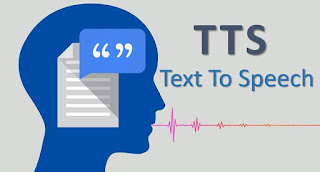







No comments